Installation
JiNexus Framework's installation is very easy and straight forward—just follow the steps below.
System Requirements
JiNexus Framework 1.x.x requires:
- PHP 5.6 or later
- Mod_Rewrite
- Mbstring
Setup
To create your new JiNexus Framework application, first make sure you're using PHP 5.6 or later and have Composer installed. You may also check how to install composer in their documentation.
All you have to do—to create your new JiNexus Framework project is to run this one single line command:
composer create-project jinexus-framework/jinexus-framework-skeleton path/to/my-projectThis will create a new my-project directory, download some dependencies into it and even generate the basic directories and files you'll need to get started. In other words, your new app is ready!
Next you'll have to make project directories writable (command may vary depending on your system):
chown -R www-data:www-data path/to/my-projectchmod -R g+rwX path/to/my-projectStart a Web Server
The Skeleton creates a full application structure that's ready-to-go when complete. You can test it out using built-in web server.
From the project root directory, execute either of the following command:
Using Composer
composer run --timeout=0 serveUsing PHP
php -S localhost:8000 -t publicEither of the following command—this will starts up a web server on localhost port 8000; browse to http://localhost:8000 to see if your application responds correctly!
App Overview
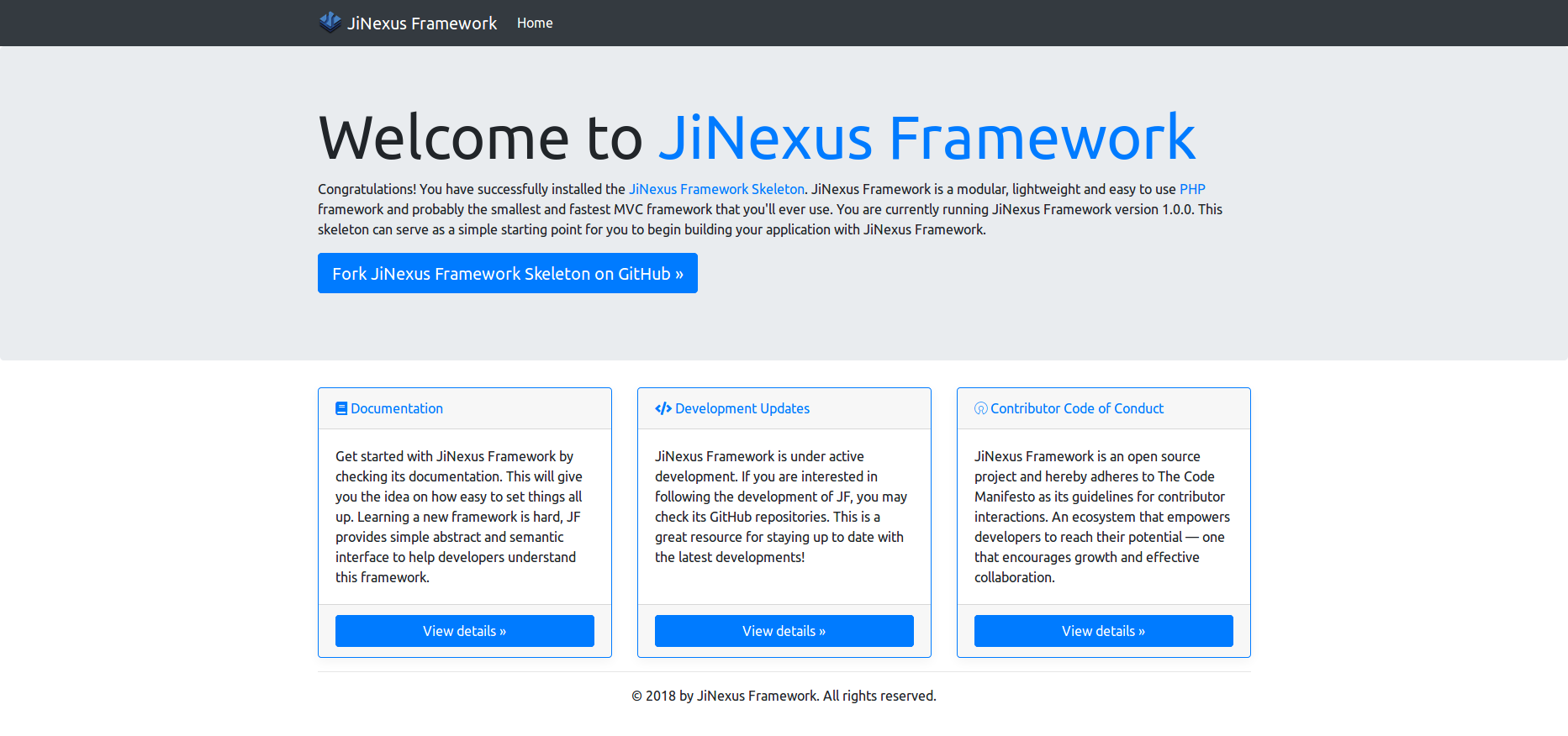
If you found a typo or error, please help us improve this document. Contact Us